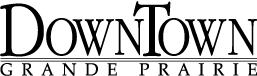Jan 11, 2020 | Tips & Tricks, Technology, Google
Download, sign in, and import
1. Download and install GWSMO
Google Workspace Sync for Microsoft Outlook Next: 2. Sign in to your Google Account
This article is for Google Workspace users. To begin administering GWSMO, go to GWSMO Admin Help.
Installing Google Workspace Sync for Microsoft Outlook (GWSMO) also installs Google Workspace Migration for Microsoft Outlook (GWMMO), which lets you migrate your Outlook data to your new Google Account. We recommend using this migration product if you want to stop using Outlook entirely.
Before you begin
- If you haven’t already, sign in to your Google Account to accept Google’s Terms and Conditions.
- Make sure that you install GWSMO on the computer where you use Outlook.
- Before you install GWSMO, make sure Outlook is not running.
Option 1: I’m downloading and installing GWSMO myself
- Review these system requirements for your computer.Before continuing with the installation, install any updates to your version of Outlook or Windows.
- Go to the GWSMO download page and click Download GWSMO.
- To install GWSMO, open the installer and follow the instructions.
Next step
Sign in to your Google Account.
Option 2: My admin downloaded GWSMO to my computer
Install GWSMO based on your version of Windows:
- Windows 7 and up—From the Start menu, click Microsoft System Center
 Software Center
Software Center Applications
Applications Google Workspace Sync
Google Workspace Sync Install.For more information on Software Center, consult your Microsoft documentation.
Install.For more information on Software Center, consult your Microsoft documentation. - Earlier versions of Windows—In Control Panel, click Run Advertised Programs
 Google Workspace Sync
Google Workspace Sync Run.
Run.
Next step
Import your data.
Option 3: My admin installed GWSMO
From the Start menu, click Set up a Google Workspace Sync user.
Next step
2. Sign in to your Google Account
Google Workspace Sync for Microsoft OutlookNext: 3. Import your data
Let’s make sure you’re in the right place. This article is for users setting up Google Workspace Sync for Microsoft Outlook (GWSMO) so they can synchronize their Google Account with Outlook. For help signing in to your nicole@mediawizardstudios.ca account, ask an administrator at mediawizardstudios.ca. Who is my administrator? Note that GWSMO does not work with your personal (@gmail.com) account.
After you install Google Workspace Sync for Microsoft Outlook (GWSMO), you’re prompted to sign in with the Google Account you use for work or school, like nicole@mediawizardstudios.ca.
To sign in:
- Enter the email address for your Google Account and click Continue.
- Enter your password and click Next.
- Click Allow to provide GWSMO access to your Google Account.
Next, you can create a Google Workspace profile to import your data (optional), or skip ahead to Start using Outlook.
Google, Google Workspace, and related marks and logos are trademarks of Google LLC. All other company and product names are trademarks of the companies with which they are associated.
Import your data.
3. Import your data
Google Workspace Sync for Microsoft OutlookNext: 4. Start using Outlook
With Google Workspace Sync for Microsoft Outlook (GWSMO), you can import your Outlook data to your Google Account from the following source environments:
- an existing Outlook profile
- a Microsoft Exchange profile (if you’re using Exchange)
- a PST file containing data exported from Outlook
Option 1: I’m ready to import data now
- In the Set Up Google Workspace Sync for Microsoft Outlook box, check the Import data from an existing profile box. Then, select an option:
- An existing Outlook profile (default).
- If your Exchange profile is listed, select the profile name to import directly from Exchange.
- If you’ve exported your data from Outlook to a PST file, select From a PST file. Browse to the file on your computer.
Note: If the options are grayed out, you need to install a separate tool to import data. For details, go to Turn on import options. - Check the boxes to specify what type of data to import. For details, go to What’s synchronized between Outlook and Google Workspace?
- (Optional) Check the Send crash reports and usage statistics to Google box. For details about what information is sent, go to Send usage and crash reports.
- Click Show advanced settings.
- Check the Turn AutoArchive off box to keep a copy of all your archived messages.Now, your archived messages will go to a new Archived folder that is synced with your Google Account.
- Click Create profile.
Option 2: I’m not ready to import data now
If you don’t want to import data now, skip ahead to Start using Outlook. You can Import your Outlook data later when you’re ready.
Option 3: I have already imported data
If you’ve already imported data into your Google Account, do not re-import the same data. You might end up with duplicate calendar events, contacts, or notes. Go to Start using Outlook.

Jan 1, 2020 | Tips & Tricks, Local Guide, Google, Websites
— Where to Advertise your business for free or paid services in
Being in the media / web / technology industry in Grande Prairie, Alberta for the last decade. We have found the need to have an unbiased list for advertising your business in Grande Prairie. No Fluff, just the good stuff – specifications, locations maybe even pricing… everything you need in one place for your business!
We have taken multiple years to compile this list with valuable information such as government traffic data and potential website traffic stats etc.
Why? Personally made it easier for US… HAHA!
We always want our clients to take advantage of anything within their reach! This map was created just so you can make the most informed decision for your marketing dollars. This is a live map and work in-progress… so comments are appreciated!
So without further jargon… here it is!
PLEASE NOTE: We have not been paid to promote any of these locations.
ADVERTISERS, We hope potentially you will see your referral traffic boosted from our website (MediaWizardStudios.ca) to YOURS 🙂 >> CLICK HERE FIND OUT HOW TO SEE REFERRAL LINKS IN YOUR OWN ANALYTICS<<
LIKE THIS?? If you found this list useful and would like to DONATE – send to magic@mediawizardstudios.ca
LANDED A BIG AD DEAL DUE TO A REFERRAL FROM US? DONATE – send to magic@mediawizardstudios.ca
DIGITAL OPPORTUNITIES
- Billboards
- Indoor TV Networks
- Online Advertising
- Website Cross-Promotion
PRINT & PUBLICATIONS
- Magazines
- Local Coffee News
- Brochures/Flyers
- Printing
Static BILLOBARDS
- Portables
- Stationary Billboards (Static/Tarp)
- Sandwich Boards
FREE BULLETINS
- Free Places to post your promo
- Local Cork Boards
- Local Event Postings
— DIGITAL ADVERTISING SOLUTIONS
Digital Billboards are becoming a popular way to advertise. Cost to create graphics and change up your marketing on the fly is way more cost effective.
General campaign graphics can be used across digital marketing (Social, Google, Bing (SEM) etc.) Then cascaded on the big screens across the city in a few steps!
If you are looking to have some graphics created for your business no matter the medium – CONTACT US.
Need more information on City of GP Permits and signage regulations? CLICK HERE.
REILLY DIGITAL SIGNS
TWO (2) – 10’x20′ Outdoor Digital Billboards
Located on Highway 40 (South) Correction Line – Reilly Transfer Yard
SPECS: 7 second ads, 4 week flight Dimensions: 384w x 192h pixels. Format:PNG or JPG
DRIVER Advertising
STATIC + DIGITAL BILLBOARDS
SPECS: 7 second ads, 4 week flight Dimensions: 576w x 288h pixels. Format:PNG or JPG
GP CHAMBER OF COMMERCE
Chamber of Commerce Billboard (Centre 2000)
View Website
The Grande Prairie & District Chamber of Commerce provides the exclusive opportunity for our Members to advertise on our digital sign. Located outside of Centre 2000 on 116 Avenue and 106 Street, this sign is stationed at one of the busiest intersections in Grande Prairie.
Digital billboards capture the attention of a wide range of different commuters. Capture their attention and reach a massive audience. With weekly, monthly, and yearly booking, we have options to meet all advertising budgets. Not-for-profit Member rates are also available.
For rate information, contract terms and design guidelines, please contact Leah Fujarczuk by phone at 780-532-5340 or email leah@gpchamber.com

CIA OUTDOOR
FIVE (5) – 10’x20′ Outdoor Digital Billboards
Website http://www.ciasolutions.ca/outdoor-billboards
SPECS: 7 second ads, 4 week flight Dimensions: 576w x 288h pixels. Format:PNG or JPG
——
Indoor Digital Networks
Grande Prairie
- Grande Prairie Farmer’s Market
- A1 License Centre
- Nitehawk Adventure Park x 2
- Firecrust Pizza
- HJ’s Family Bowling
- Shade All
- Vintage Wine & Spirits
- Dave Barr Arena
- Dr. Afridi & Dr. Pieterse
- Wokbox
- Crosslink County Sportsplex
- Centre West Enviro Wash & Lube
- Shell
- JP Outpost
- Evergreen Park
- Nordic Court
Fairview
- Dunvegan Inn & Suites
- Aurora Sports bar
- Rose & Thistle Pub
Peace River
- Casey Registires
- Bell Petroleum Centre
BE SEEN HERE. BY NEW CLIENTS
Digital Ad campaigns can be lucrative to showcase your information to your specific audience.
We look at your current website and account data to choose the right niche of targeted clientelle.
— STATIC & PORTABLE ADVERTISING SOLUTIONS
Looking to install fixed signage in the City of Grande Prairie? Make sure to check out local rules & regulations
MAGNET SIGNS
STATIC + DIGITAL BILLBOARDS
SPECS: 7 second ads, 4 week flight Dimensions: 576w x 288h pixels. Format:PNG or JPG
— PRINTED ADVERTISING SOLUTIONS
If you are looking to advertise your event or business on an approved city boulevard, visit the City of GP website for more information.
Approved providers may place signs at various locations within designated areas of the City. All sites are subject to availability.
COMMUNITY CONNECTIONS
Your connection to what’s happening in Grande Prairie!
Published: Quarterly
Community Connections contains details about programs for all ages, events and important information for residents of the City of Grande Prairie.
https://www.cityofgp.com/parks-recreation/community-connections-magazine
https://www.cityofgp.com/city-services/permits-licenses-forms/community-connections-advertising-request-form-2019
Ad Sizes:
Quarter Page – 3.375” x 4.625”
Half Page (Horizontal) – 7” X 4.625”
Full Page – 7” X 9.5”
STORM PROGRAMS
STATIC + DIGITAL BILLBOARDS
SPECS: 7 second ads, 4 week flight Dimensions: 576w x 288h pixels. Format:PNG or JPG
COFFEE NEWS®

In Alberta and Saskatchewan, we are extremely well distributed in Fine Dining establishments, Fast Food restaurants, Coffee Shops and places where people wait throughout the region. Coffee News® provides a few minutes of light reading while the order is taken and the meal is prepared. Since most patrons can read Coffee News® in about eight minutes, they have plenty of time to read all the ads as well. Coffee News® works!
https://coffee-news.ca/local-advertising/advertise-with-us/
Published: Weekly
GP CHAMBER MEMBER CONNECTIONS EMAIL
GP Chamber Member Connections is issued on the 1st and 15th of every month and distributed by Constant Contact email to our membership and shared on our social media pages.
The Chamber Member Connections newsletter provides FREE advertising opportunities to our members – allowing them to promote their accomplishments, sales, and special events to the entire Grande Prairie & District Chamber of Commerce network and beyond.
Submissions: Chamber Members Only – must be limited to no more than 250 words, one logo and/or one .jpg, .pdf, or .png image, and should be emailed to tom@gpchamber.com no later than three business days prior to publication to allow for editing.
TEEPEE CREEK STAMPEDE PROGRAM
— ADVERTISING THROUGH EVENTS & SPONSORSHIP
Events are a great way to expose yourself to the local culture and really get to know how your real life audience interacts with your brand, product or business as a whole.
We have included some local events that have advertising opportunities or bundles with sponsorship.
COMMUNITY CONNECTIONS
Your connection to what’s happening in Grande Prairie!
Published: Quarterly
Community Connections contains details about programs for all ages, events and important information for residents of the City of Grande Prairie.
https://www.cityofgp.com/parks-recreation/community-connections-magazine
https://www.cityofgp.com/city-services/permits-licenses-forms/community-connections-advertising-request-form-2019
Ad Sizes:
Quarter Page – 3.375” x 4.625”
Half Page (Horizontal) – 7” X 4.625”
Full Page – 7” X 9.5”
STORM PROGRAMS
STATIC + DIGITAL BILLBOARDS
SPECS: 7 second ads, 4 week flight Dimensions: 576w x 288h pixels. Format:PNG or JPG
TEEPEE CREEK STAMPEDE
This 100+ Year old event has its own program, multiple event centres and viewing areas to showcase your business visit tpstampede.ca for full details on how you can become apart of 4 DAY IN THE WILD!
— CROSS MARKET YOUR BUSINESS WITH LOCAL
Looking to cross promote your business on multiple websites? Some of these websites are free listings and some are paid.
OUR MWS LOCAL GUIDE DIRECTORY
DOWNTOWN GP BUSINESS DIRECTORY
WE GO NORTH
https://www.wegonorth.com/
ROCK 97.7 BUSINESS DIRECTORY
Fees: We assume this is for their clients that pay to be here.
VIEW Business Directory
EVERYTHING GRANDE PRAIRIE BUSINESS DIRECTORY
— COMMUNITY BOARDS & LOCAL CORK
Looking to cross promote your business card, poster or flyer in FREE LOCATIONS in Grande Prairie & Area?
*Some of these locations required to be approved by a manager or may only advertise not for profit flyers.
OUR MWS LOCAL GUIDE DIRECTORY
STARBUCKS - EACH LOCATION DIFFERS
Free/Non-Profit Community Billboard. Each Store will have to approve posters and events. Bring Tape or Magnets
BOOSTER JUICE - KATERI DRIVE
Free/Non-Profit Community Business Card Board. Bring a Push Pin
Black Framed Cork Board
DAIRY QUEEN SOUTHSIDE
Non-Profit Community Billboard just inside the front door. Bring Stapler or Push Pin
55A KAFFEE (INSIDE TEAL IDEAL)
Large Business Card Cork Board in front of till. Purchase your coffee or sweet treat & Bring Stapler or a Push Pin and good luck fitting your card in there somewhere 🙂
Software Center
Applications
Google Workspace Sync
Install.For more information on Software Center, consult your Microsoft documentation.
Google Workspace Sync
Run.